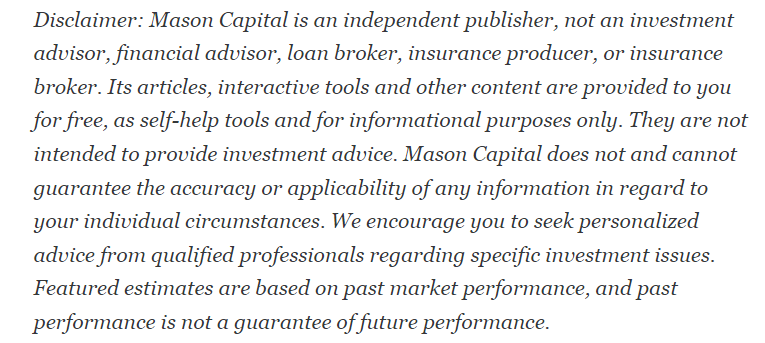How to buy Umami Finance (UMAMI) Crypto Token
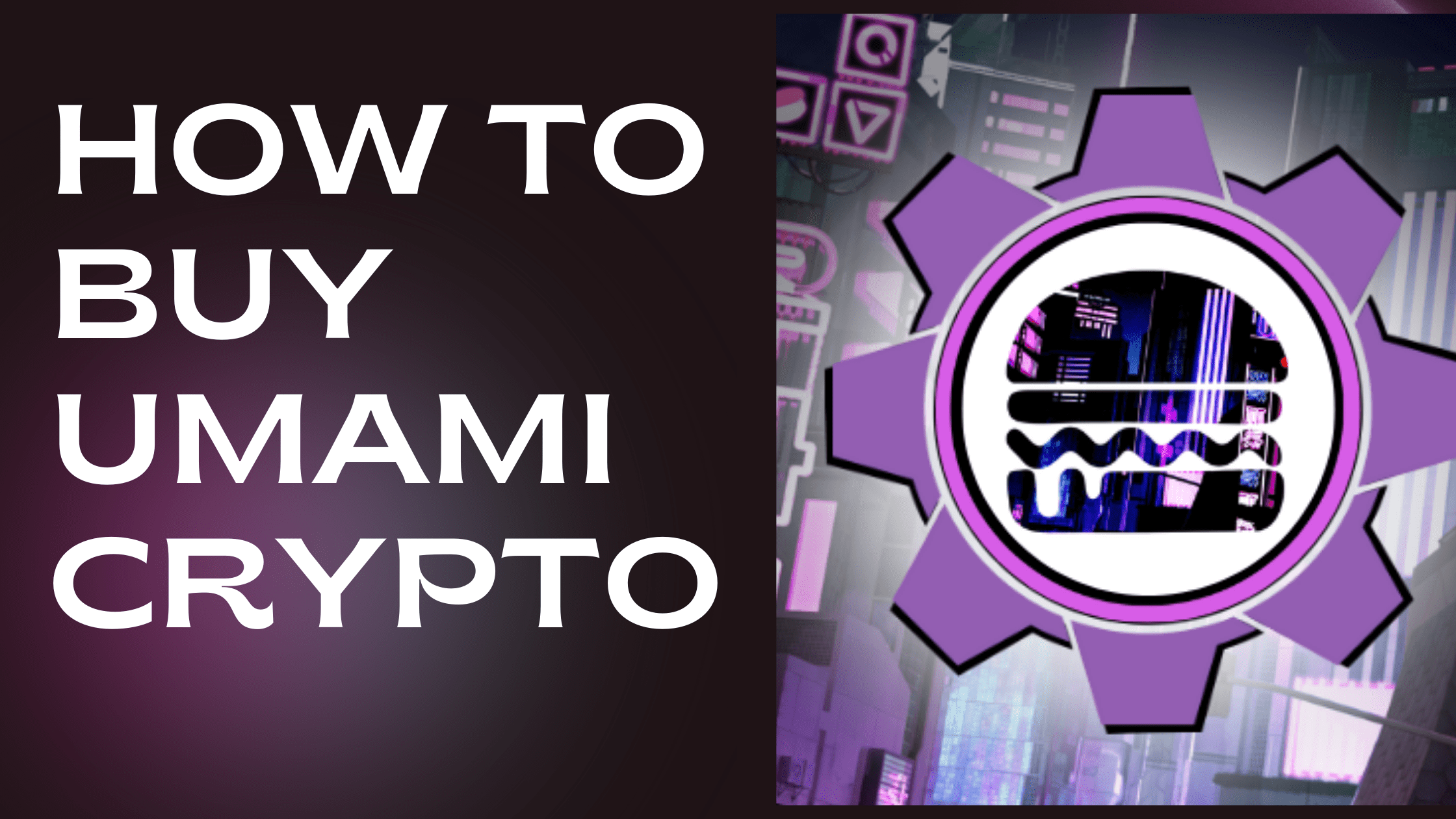
Looking for how to buy Umami Finance (UMAMI) crypto token? No problem, we will go step by step and show you how to make your purchase of Umami. We will make the process as easy as possible by using the best cryptocurrency exchanges to get you on Arbitrum, quickly and easily!
Step 1: How to create an FTX account:
1.1 Visit FTX's Website (https://ftx.com)
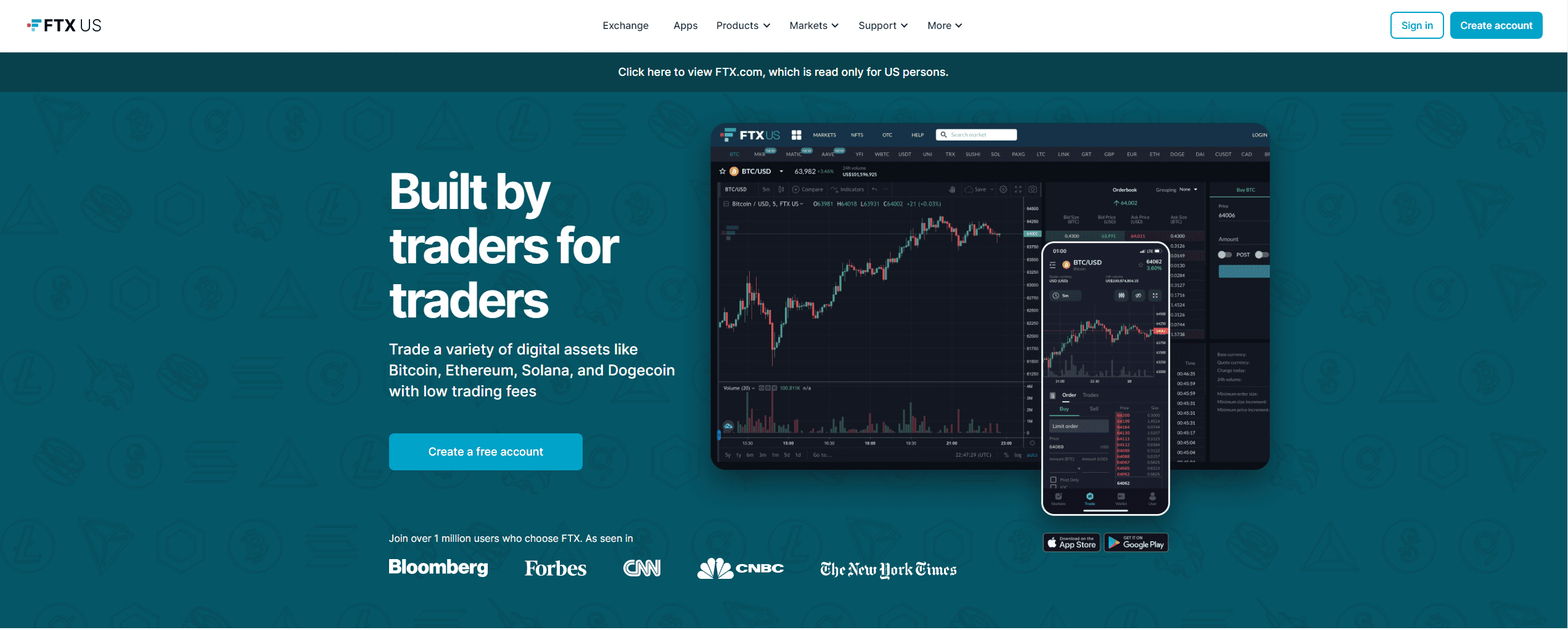
FTX exchange
We will be using FTX as our go to cryptocurrency exchange because it offers withdrawals to Arbitrum the layer 2 blockchain built on top of Ethereum.
1.2 Complete the sign up process
This will require you to input your banking information. FTX uses Plaid, which is the most common and secure way to connect your bank account with any cryptocurrency exchange. There may be some other verification checks involved, but once your connected, we're good to go. Make sure you you use an email that your comfortable using in crypto.
You may also be required to sign up for text messages to ensure you are the rightful owner of the account. You can turn off these 2FA-two-factor authentication methods once your registered and opt for a different 2fa solution like Google Authenticator.
Step 2: Buying Ethereum (ETH) to get Umami
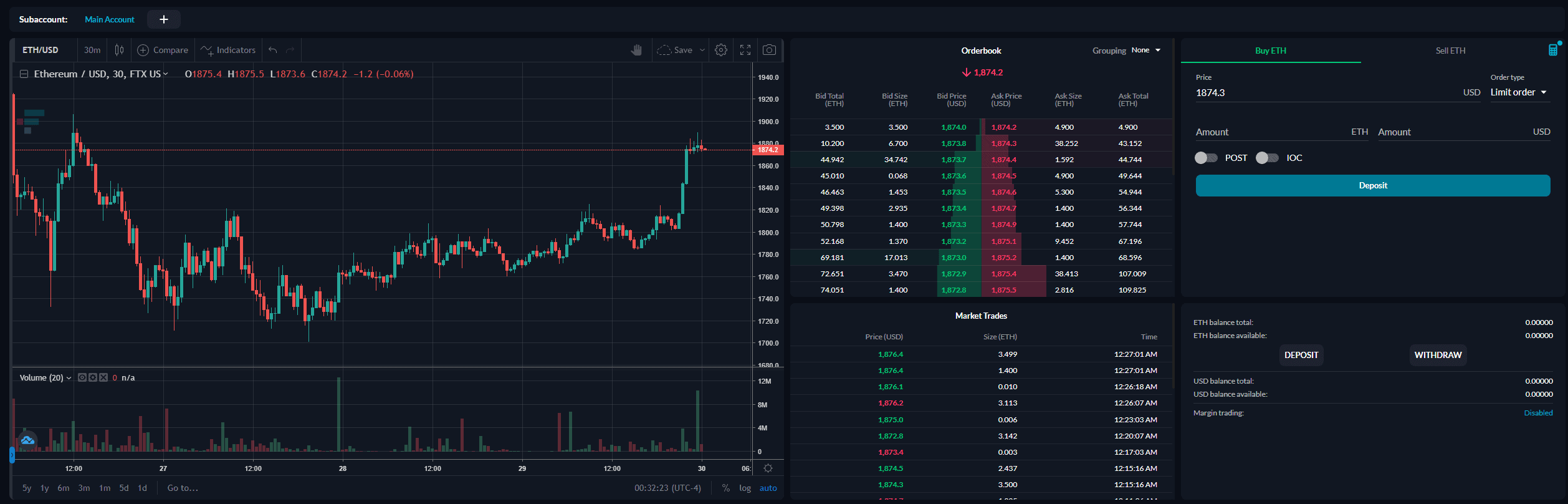
Buying ETH on FTX
To purchase Ethereum on FTX, you will have to deposit cash into your account by either connecting through Plaid and Circle for (ACH) or you can use debit/credit card to fund your account. I personally recommend depositing from a bank account to speed up the deposit process and purchase UMAMI quickly.
FTX didn't allow deposits through credit or debits cards in the past, but now they offer it. You can also deposit stablecoins such as USDC, BUSD, HUSD, TUSD, or USDP. All these options make FTX the premier crypto exchange and they're constantly improving user experience.
It's important to understand why we need to purchase Ethereum to obtain UMAMI. Since, Arbitrum is built on Ethereum it uses Ethereum as main currency to transact on the network. So we will use Ethereum then convert to UMAMI.
It's easy to purchase Ethereum on FTX. Here's a step-by-step guide to help you get through it.
- Once you've connected your bank account to your FTX account go ahead and click "Deposit" in the top middle. Choose your source of funding, then type in the amount.
- Now, you will confirm the amount you want to deposit and wait till the funds have been received into your account.
- Next, go to the top left corner of the website and click on markets and find your local (ETH/USD) pair.
- Once, you've arrived on the page, you can choose whether you want to do a market order, limit order. Personally, I usually do market order just to get my purchase completed as quick as possible.
- Type in how much USD you would like to use to purchase Ethereum (ETH) and click buy.
Finally, once your purchased processed go to your "Wallet", on the website and confirm you have Ethereum in your FTX account.
Step 3: Create a Metamask Wallet
Go to Metamask or https://metamask.io website and install the browser extension. Please note, the extension works on the following browsers such as Firefox, Chrome, and Opera.
Next, click on "Install Metamask for Chrome" button.
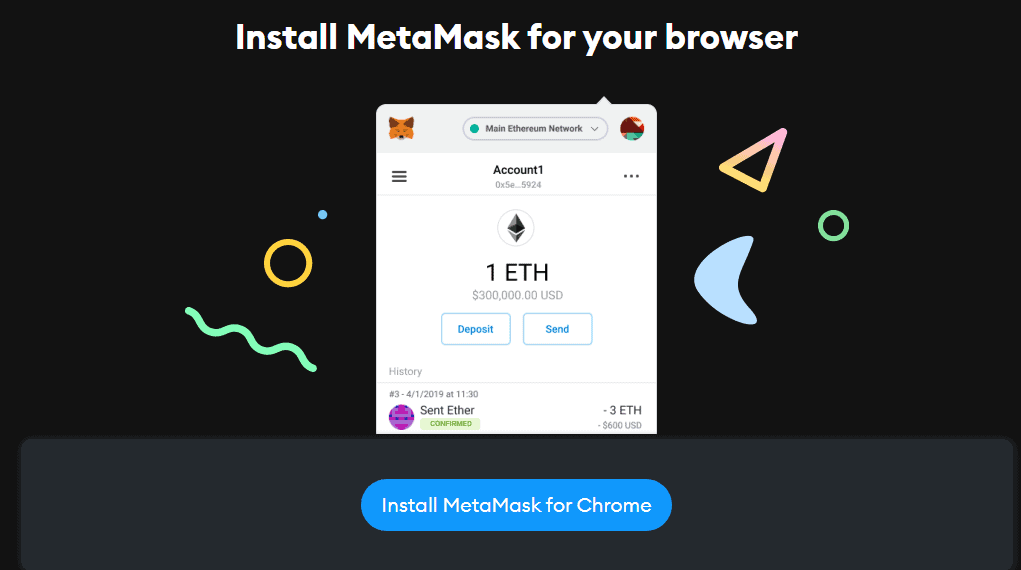
Metamask install
Next, you will need to click "Add to Chrome" if you are using desktop.
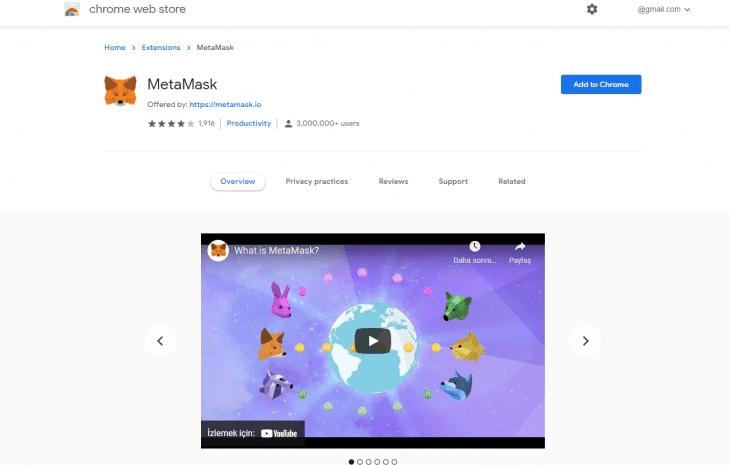
Chrome Metamask Extension
After you've installed the Metamask extension into your browser, you will create a new cryptocurrency wallet or import one using a seed phrase.
If you haven't created a wallet before, just follow the prompts and it should be a few minutes before you're ready to transact.
Make sure you click on the Metamask extension, which is usually in the top right corner of your browsers to open Metamask. You will have to accept the terms and conditions before proceeding with the cryptocurrency wallet creation.
Please note, once you've setup this wallet you will be able to use it with other blockchains such as Fantom, Avalanche, or others.
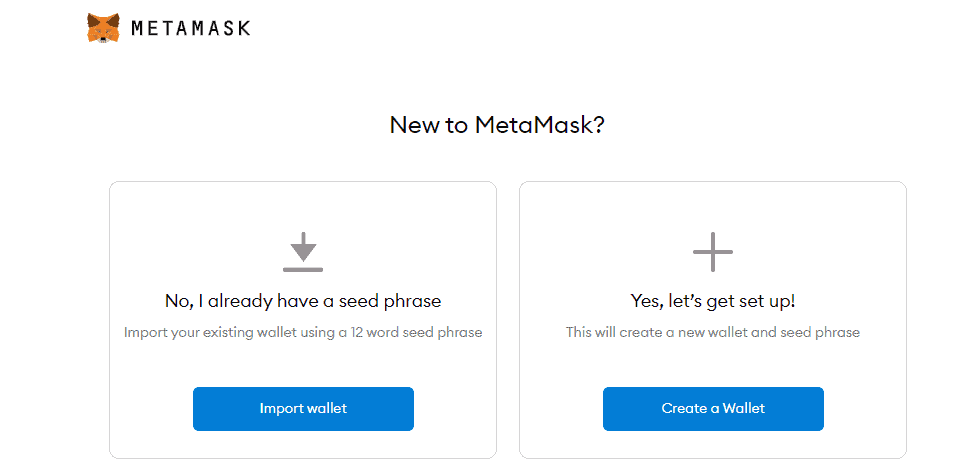
Metamask new wallet setup
To create a wallet you will have to choose a strong password, if this is what you want to do, click "Create a Wallet".
Next, you will be given a 12 word phrase, called the Seed Phrase. You need to make sure you save this phrase by writing it down or keeping it a secure location.
DO NOT KEEP THE SECRET PHRASE ON YOUR DESKTOP.
Once you've copied the phrase down, you will now click "I've copied it somewhere safe".
Great job! You've just created a new wallet and are ready to send or receive funds to your crypto address.
You are now able to copy your address or generate a QR code for easy deposits into this wallet. From the wallet you are also able to open the Etherscan (Ethereum blockchain Explorer) or for our purposes Arbiscan (Arbitrum blockchain explorer).
Related: What is Arbiscan?
Step 4: Deposit Ethereum into your Metamask wallet
Hover your mouse cursor on the account name at the top of the wallet, click "Copy to clipboard".
Now, your address is copied and are able share it easily.
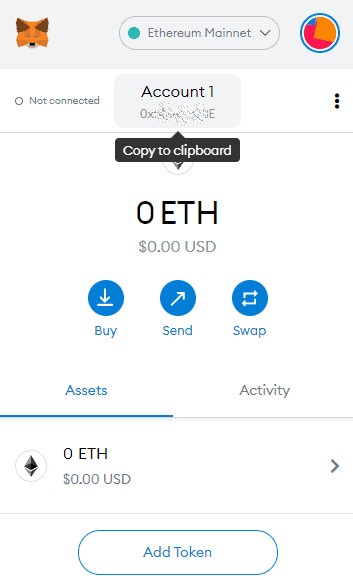
Copy address
Step 6: Withdraw from FTX to your wallet
Now that you have your address copied to the clipboard were able to withdraw the Ethereum from FTX to your Metamask wallet.
- On FTX click "Wallet" in the top right corner.
- Find Ethereum and click "Withdraw".
- Make sure you have the "Withdrawal Method" selected as Arbitrum.
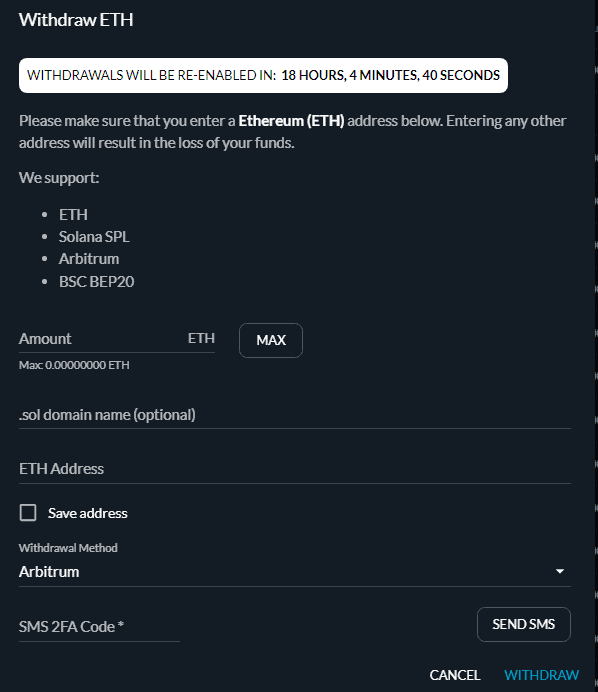
Withdraw to Arbitrum
4. Next, paste your Ethereum address we copied from the Metamask wallet you created, make sure to double check the address to see if they match.
5. Once you completed the withdraw go back to your Metamask account and add the Arbitrum network.
Remember your Ethereum address is the same as your Arbitrum address, but it's on a different blockchain.
To add the Arbitrum network easily to your Metamask go to GMX.IO and click "connect wallet". It will then proceed to ask you to switch networks and add the Arbitrum network to your Metamask permanently.
6. Now click on your Metamask wallet and confirm the Ethereum you withdrew from FTX is now in your wallet on the Arbitrum network.
7. Once you've verified the Ethereum is in your wallet your now ready to buy the UMAMI crypto token.
Step 7: Purchase UMAMI from Uniswap
If this is your first time doing a trade on the blockchain, no worries, we will make this as easy as possible.
First, go to Uniswap the largest decentralized exchange on Ethereum, Arbitrum, and Optimism.
Click "connect wallet" at the top right hand corner and log in with the wallet you want to trade with.
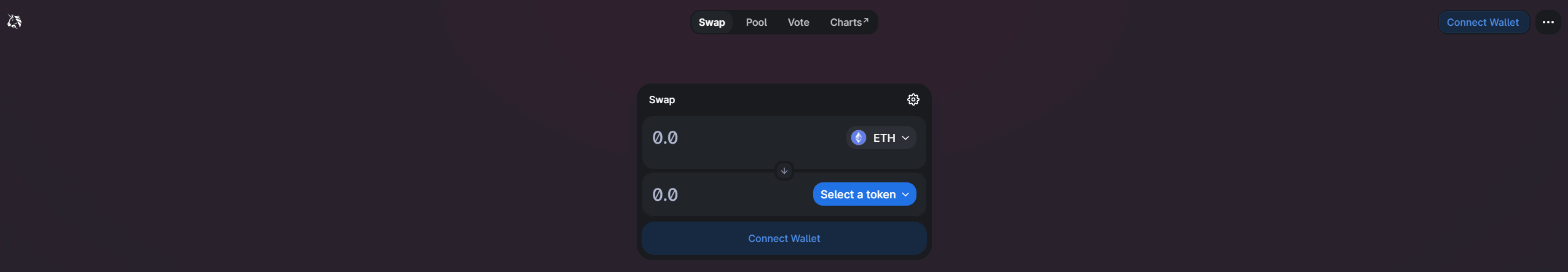
Buy GMX on Uniswap
Once you've connected the wallet, make sure that the network is selected on Arbitrum by changing it in the wallet extension.
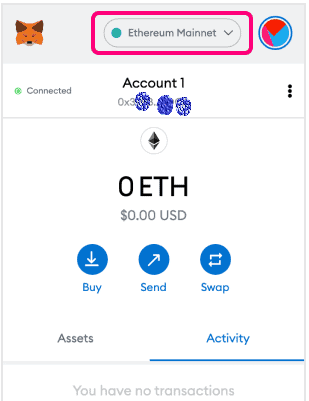
Change Network to Arbitrum
Now that you have your network changed from the Ethereum network to the Arbitrum network, we are able to swap on Uniswap.
Finally copy the UMAMI contract address from Arbiscan, which is: 0x1622bF67e6e5747b81866fE0b85178a93C7F86e3
Then paste the contract address in the "select a token" box.
Exchange from the Ethereum to UMAMI and submit the transaction by clicking the "Swap" button.
Congratulations, you just bought the UMAMI crypto token!
Other Exchange to Purchase Crypto
Voyager - Earn $25 in Bitcoin for free!
Coinbase - Earn $10 in Bitcoin for free!
Webull - Mobile cryptocurrency app exchange
Etoro - Global cryptocurrency exchange
The exchanges above are another option for users. It's usually a good idea to open many cryptocurrency exchange accounts to be able to purchase any token that may not be listed on one exchange. It's also a good idea, because you never know when these exchanges will list UMAMI. If you have the account in good standing, you'll be able to deposit and trade immediately when it goes live!
How to store your UMAMI crypto securely?
1. Ledger Nano S

Ledger Nano S
- Easy to setup and securely hold crypto.
- Can connect to any computer with a USB port.
- Small and compact digital wallet with a screen.
- Supports all the major crypto's such as Bitcoin, Ethereum and more.
- Supports ERC-20 tokens, which would also include UMAMI.
- Not as expensive compared to other wallets.
2. Ledger Nano X

Ledger Nano X
- Offers mobile connectivity through Bluetooth.
- Has a larger screen.
- Rechargeable battery built in.
- Supports more than 5,500+ tokens and coins!
- Includes larger storage.
- A great choice for security in crypto.
Owning a hardware wallet is becoming more and more important as each day passes. The reason is due to all the theft that happens when users only use a "Hot wallet" such as Metamask for all their transactions.
Metamask is a great app, but you shouldn't use it alone without a hardware wallet. This is because with a hardware wallet, you are required to accept the transaction physically before the transaction can be sent to the blockchain. This protects you from many potential vulnerabilities.
You're probably asking, why can't you use an exchange? Unfortunately, these DeFi tokens are not listed on popular exchanges due to its complicated withdrawal structure. If you do plan to purchase them when they launch on the main cryptocurrency exchanges, then I suggest getting ready with the exchanges I mentioned earlier in the article.
For $50 or $150 you get great security and you can sleep well at night. Remember, not your keys, not your coins. Always strive to own your own coins or tokens. These wallets are necessary if you want to invest in crypto seriously.
Frequently Asked Questions
Can you purchase UMAMI with cash?
Currently, the only way to purchase UMAMI with cash is by depositing to FTX with a credit or debit card and withdrawing Ethereum to the Arbitrum blockchain. We will continue to see more providers offer Arbitrum support, which should make it more accessible to purchase UMAMI.
About UMAMI (UMAMI)
Umami finance is a DeFi application built on the Arbitrum layer 2 blockchain. It has the network security of Ethereum and offers cheap transaction fees!
Umami offers users the ability to stake their UMAMI tokens and earn fees paid in the form of WETH or Wrapped Ethereum. Umami uses many strategies to earn fees, specifically from their vault strategies.
One strategy they use from GMX is to earn fees from the GLP token by converting the USDC from Umami to GLP. This then allows the protocol to earn 30%+ in esGMX and WETH. The benefit of the this is as the protocol continues to hold GLP and esGMX they earn multiplier points, which boost the yield of WETH with a max of 100%.
Wanna learn more about GMX? Check out this blog post!
esGMX stands for escrowed GMX, this token earns GMX rewards. However, this token cannot be sold, until it has be fully vested for 1 year.
Aside from the GLP risk, they also use Tracer DAO as a way to negate risk by using Tracer shorts to collect additional yield to pass on to holders. To check out the strategies and product offers click here.
The total supply of UMAMI finance is 1 million tokens. The UMAMI token also acts as a governance token to vote on proposals in the UMAMI DAO. The best part is it does not have new emissions. Many times new protocols will give out tokens to encourage usage, but it then encourages the wrong holders to come and dump the farmed tokens. A supply cap is the best option.
Overall, UMAMI is exciting because they are becoming connected with so many DeFi protocols on the Arbitrum network like GMX or Tracer DAO. I am very happy to see protocols work together to offer new products! I hope this helped you out, consider following me on Twitter for more Crypto content!